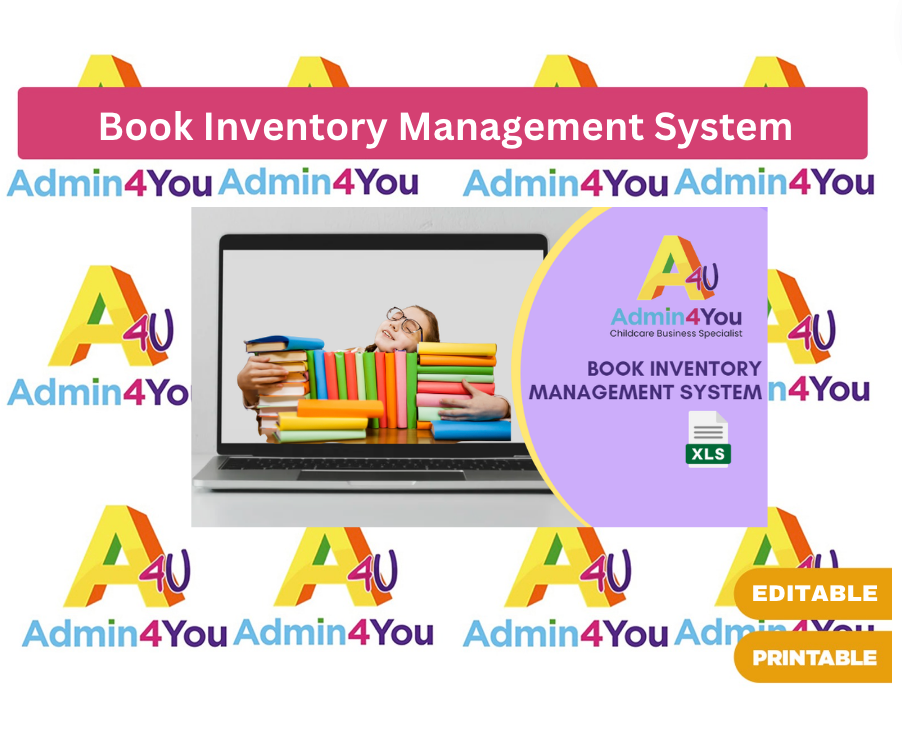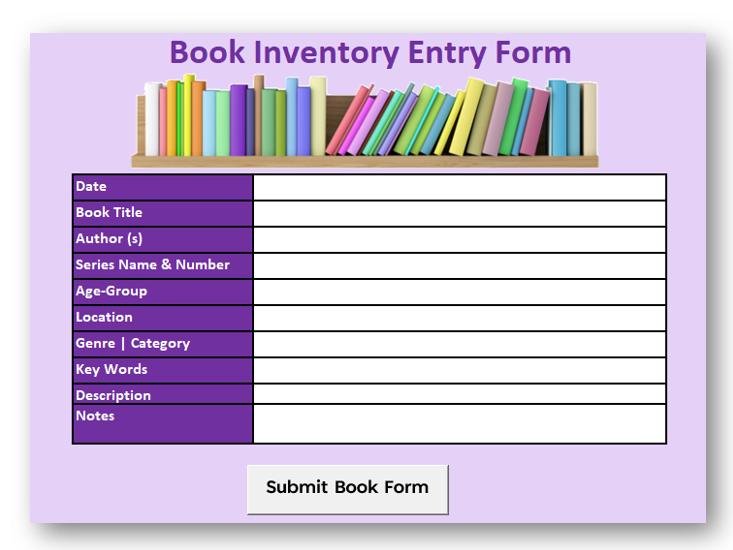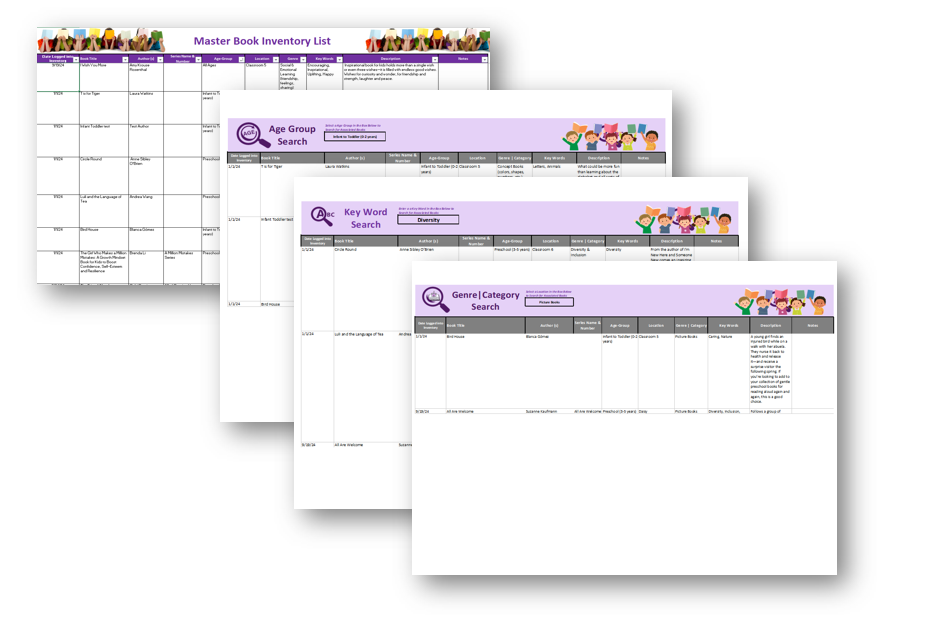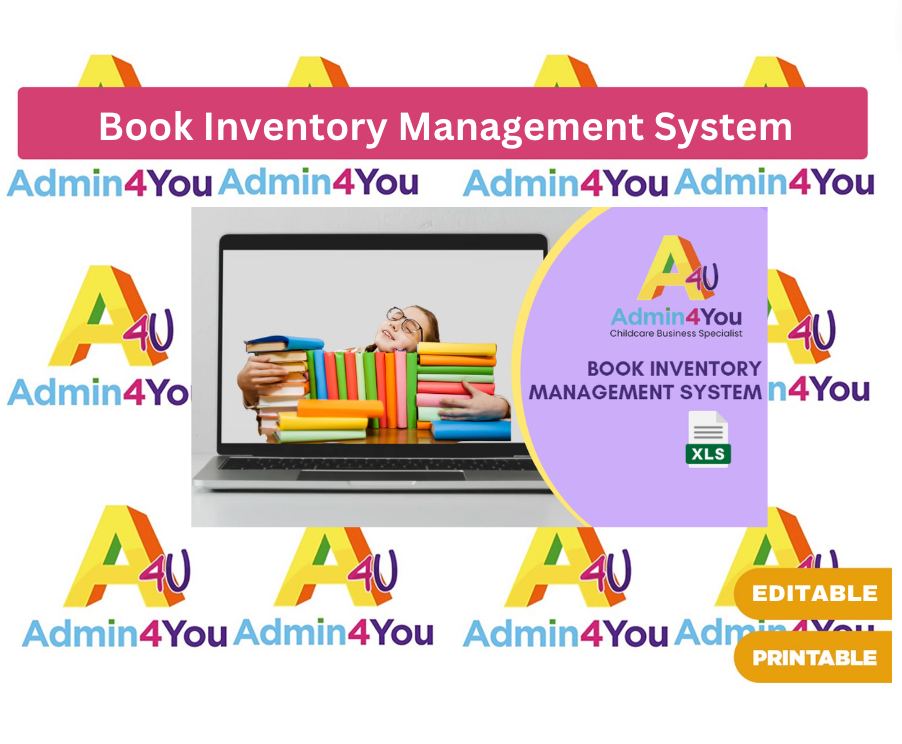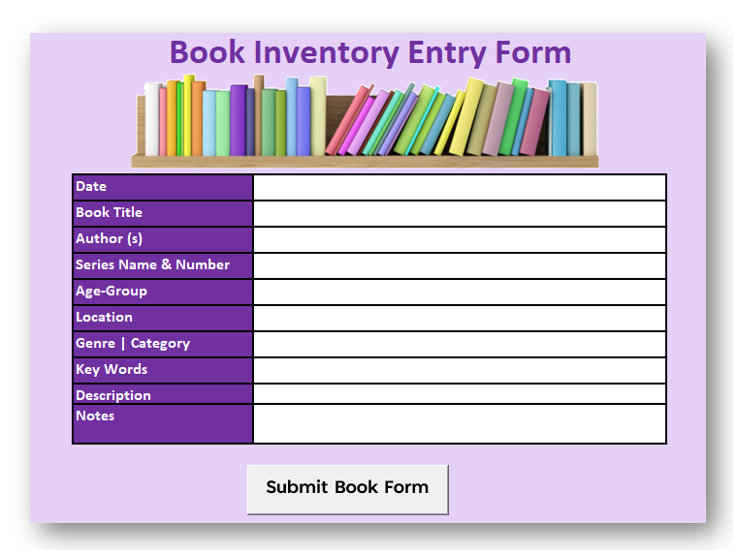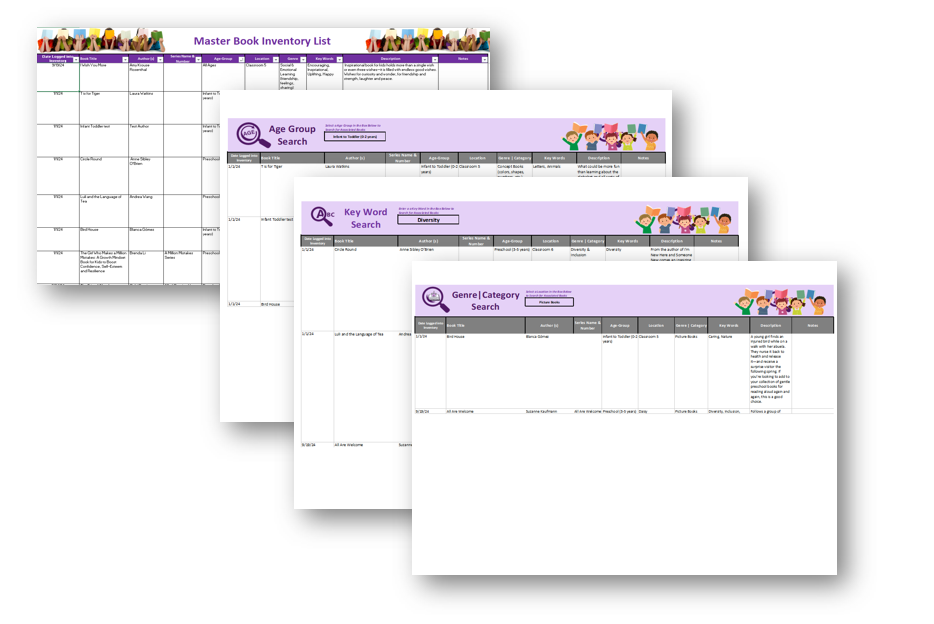Admin For You
Book Inventory Management System
Book Inventory Management System
Couldn't load pickup availability
Book Inventory Management System
This Excel tool is designed to help childcare centers and preschools efficiently manage their book inventory. With a user-friendly Book Entry Form and customizable drop-downs for locations, age ranges, and genres, logging and updating your books has never been simpler. All entries are transferred automatically to the Master Book Inventory List, which can be sorted and printed for reference.
Key Features:
- Quick data entry using the Book Entry Form
- Automatically populates the Master Book Inventory List
- Advanced search features available for Microsoft 365 users
- Manual filtering instructions provided for users with older Excel versions
- Customizable dropdown options for locations, age ranges, and genres
- Includes macros with detailed instructions on enabling them
- Comes with both a written instruction manual and a YouTube tutorial for easy setup and use
Whether you're using Microsoft 365 or an older version of Excel, this tool is fully adaptable to your needs, helping you keep your book collection organized and accessible with comprehensive guidance at every step.
User Manual Table of Contents:
- · Introduction
- · How to Set Up and Use the Book Inventory Workbook
- · Save the Workbook
- · Enable Macros and Trust the Document
- · When Security Setting automatically Disable Macros
- · Using Microsoft 365 for Search Tabs
- · How to Check if You Have Microsoft 365
- · Before You begin
- · How to Update Dropdown Values Used on the Book Entry Form Drop-down Menu Selections
- · How to Use the Book Entry Form
- · How to Update Existing Book Entries
- · How to Update or Delete Books on the Master Book Inventory List
- · Special Instructions for Non-Microsoft 365 Users
- · What to Do if You Don’t Have Microsoft 365
- · For non-Microsoft 365 Users: Filtering with the Master Book Inventory Tab
Check Out Our Youtube Instruction Video Here:
Share