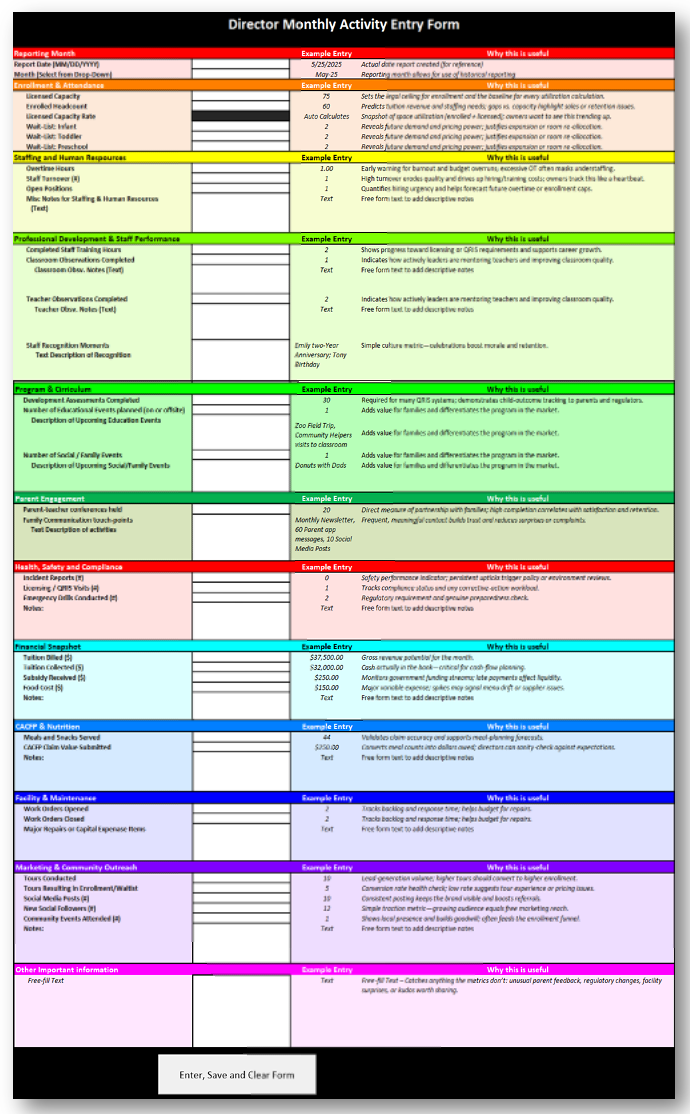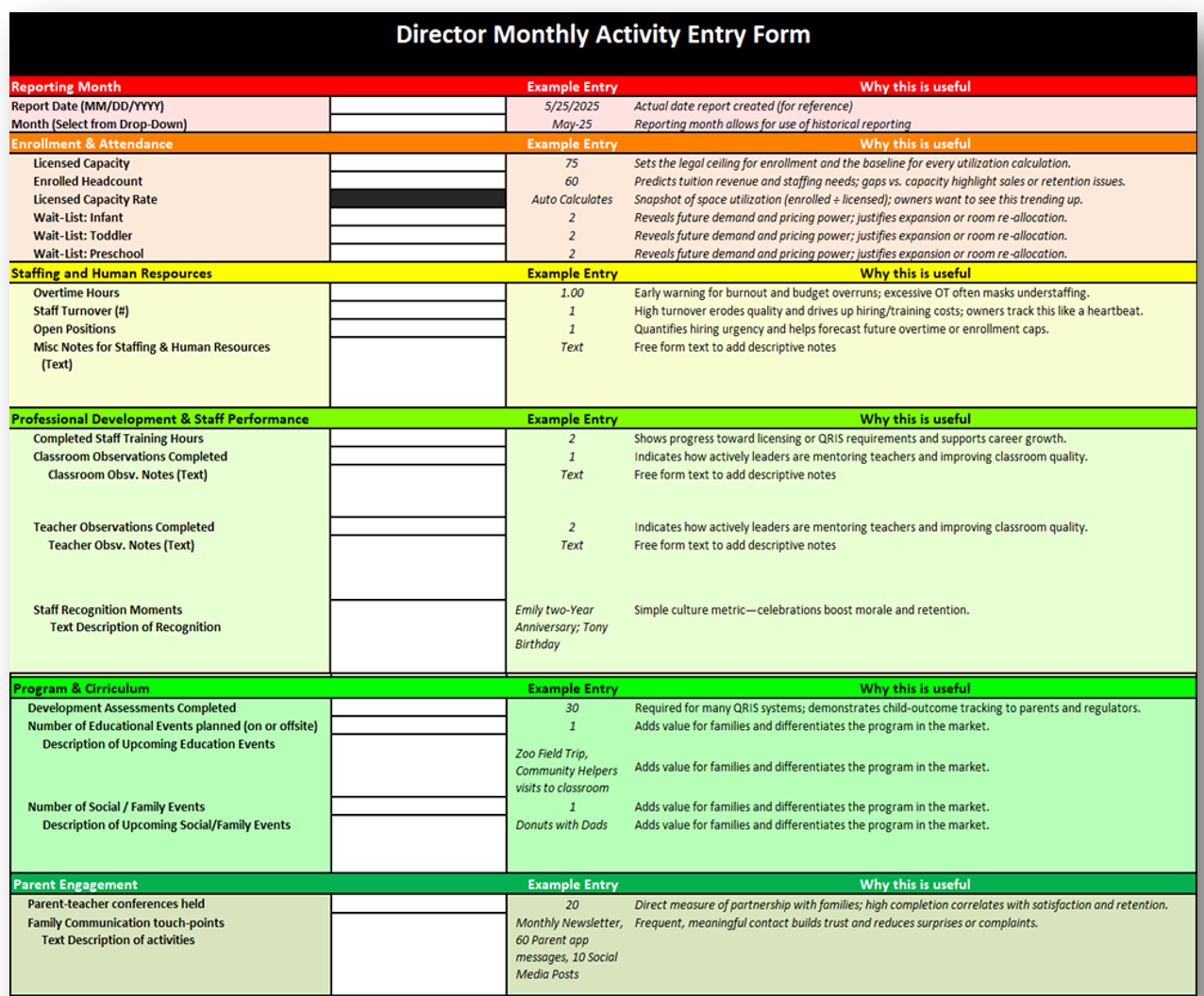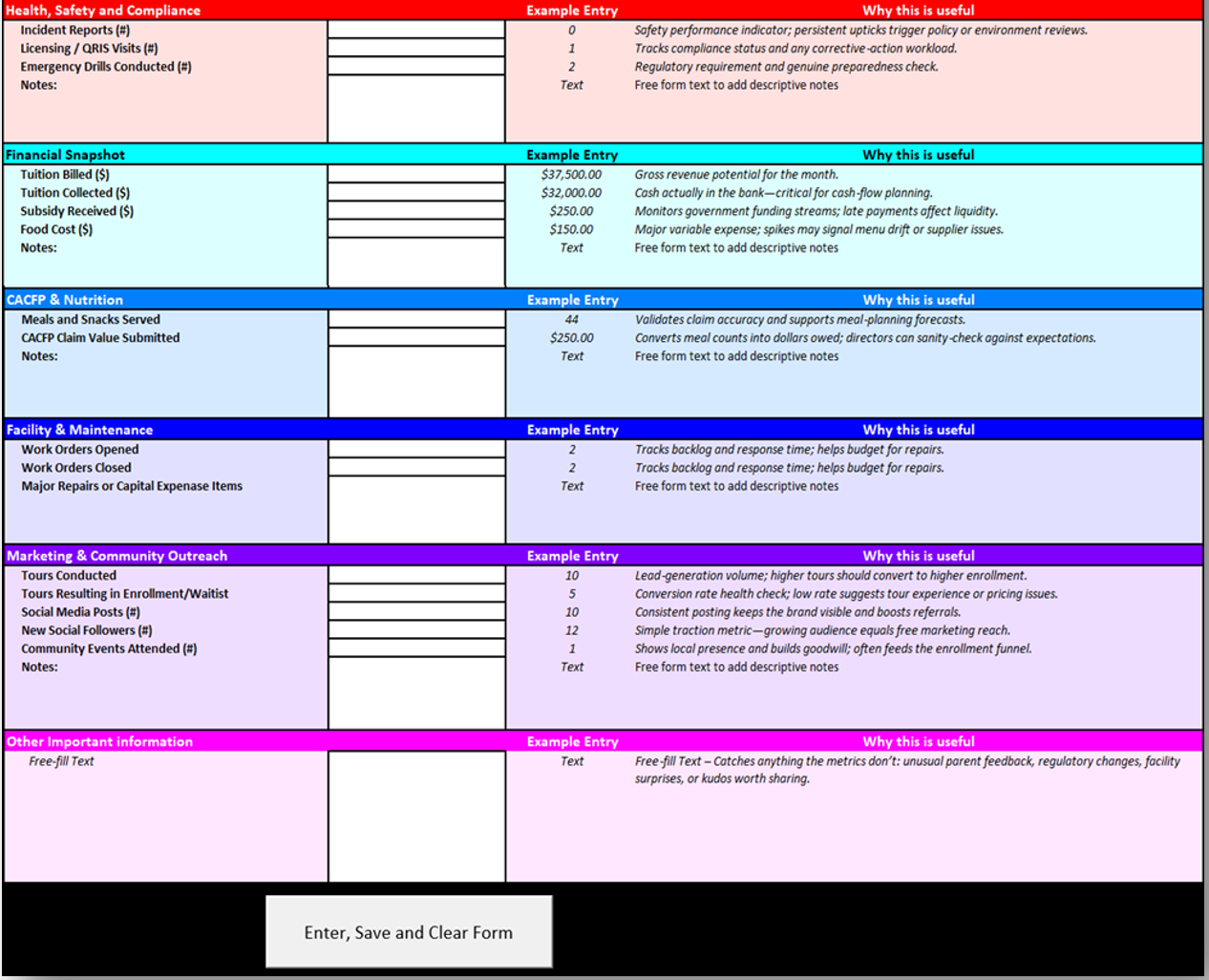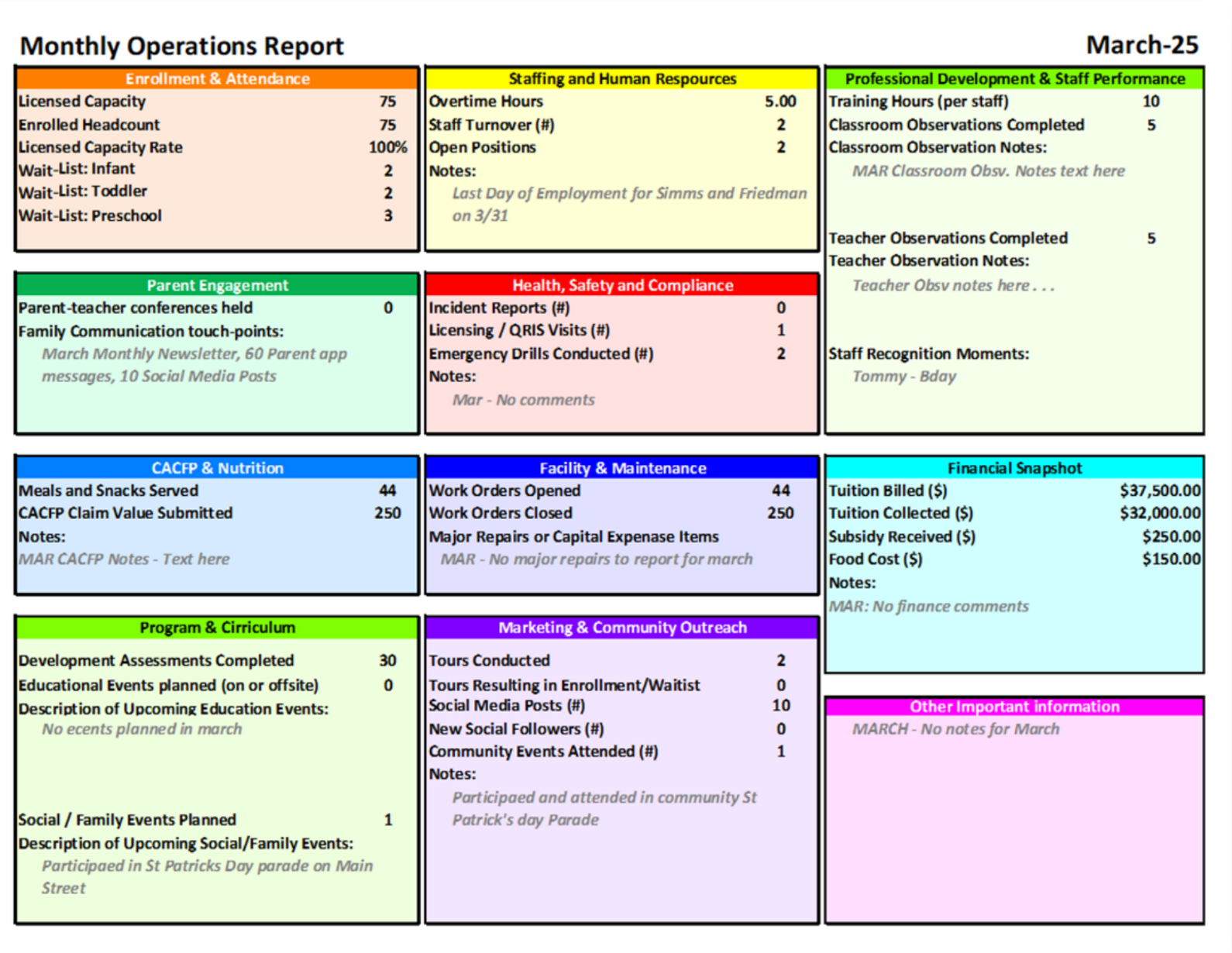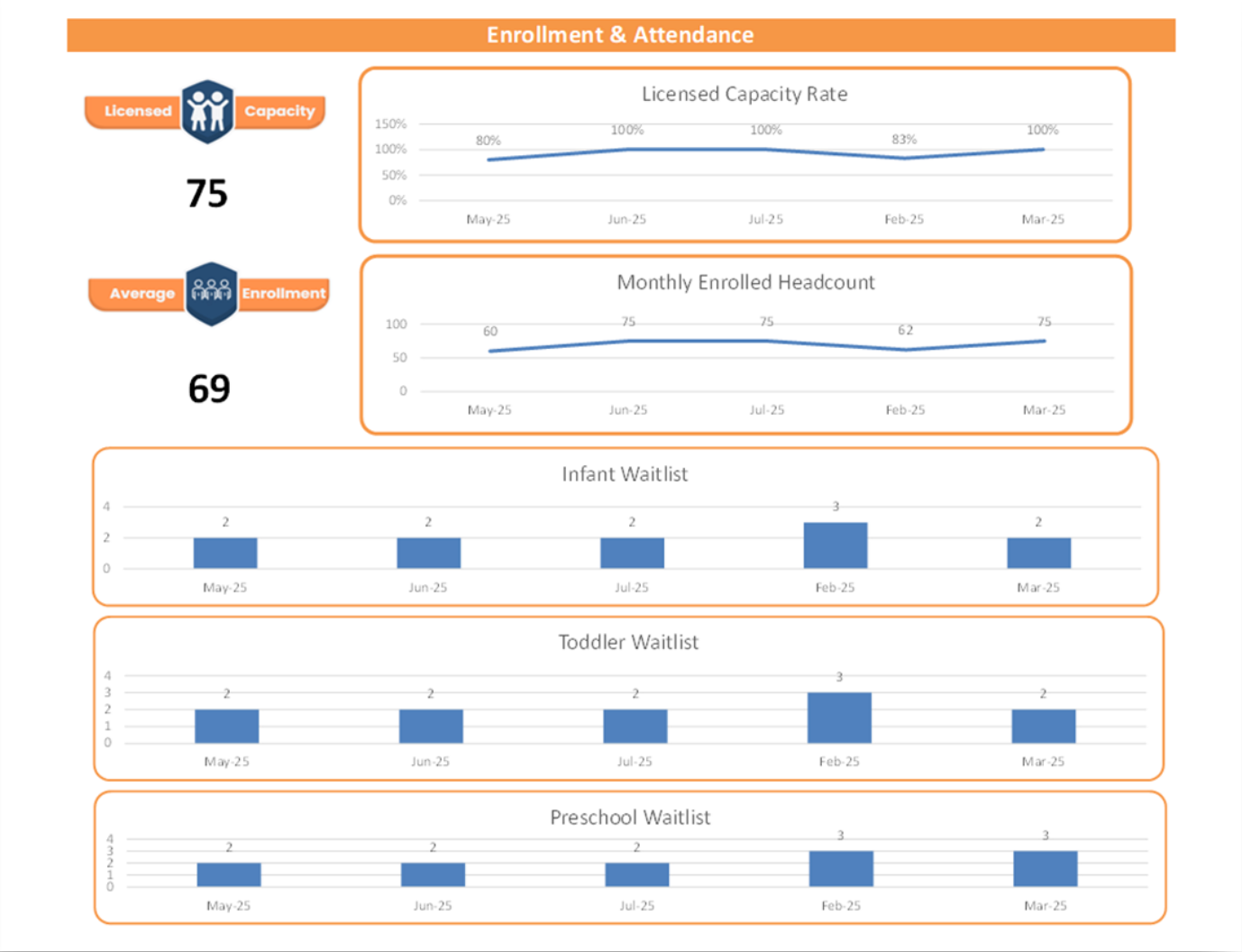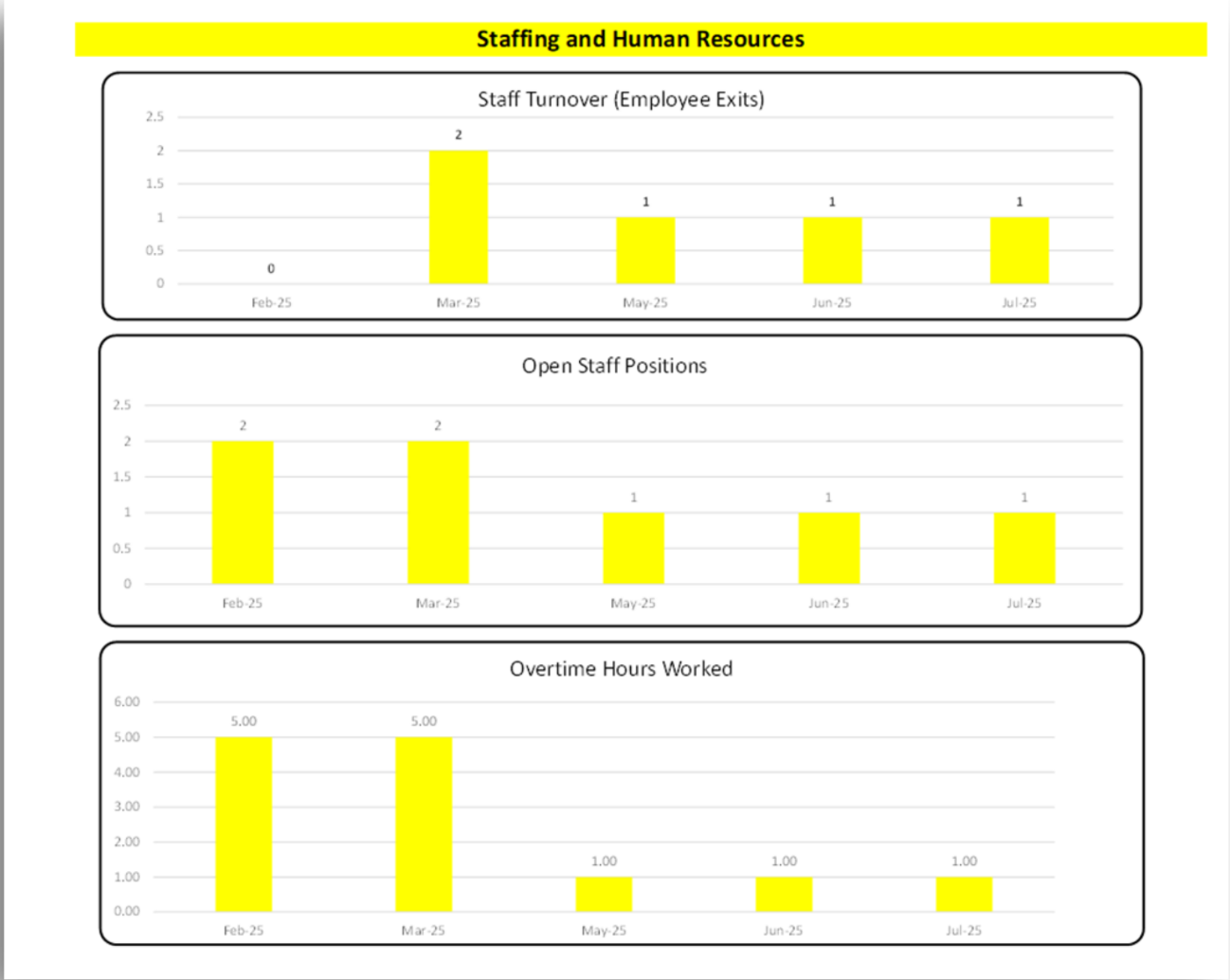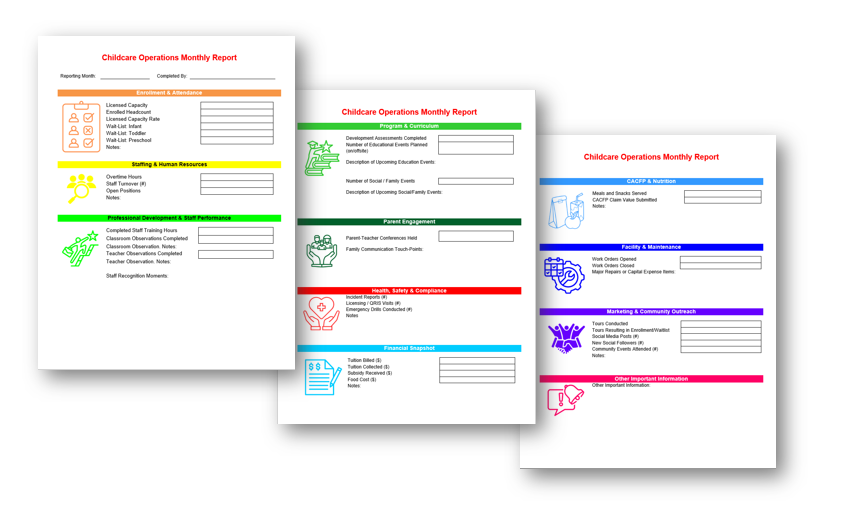Admin For You
Childcare Operations Reporting Tool (Excel Detailed Version and Bonus Microsoft Word Form)
Childcare Operations Reporting Tool (Excel Detailed Version and Bonus Microsoft Word Form)
Couldn't load pickup availability
Childcare Operations Reporting Tool (Excel Detailed Version and Bonus Microsoft Word Form)
Take the guesswork and the busy‑work out of monthly center reporting. This Excel‑based tool turns your day‑to‑day numbers into a polished, color‑coded dashboard you can print, share, or drop straight into a board packet. Just fill in the Entry Form tab, hit Submit, and everything flows to the master Report Data log. When you’re ready for a snapshot, open the Monthly Report Generator, pick your month from the drop‑down, and watch an instant report appear—no formulas, no fuss.
Monthly reporting without the headache - now in two versions so you can choose the level of flexibility that fits your center.
System Requirements for Excel Program
- Microsoft 365 for Windows or Mac is required for the Excel workbooks. The macros, formulas, and dynamic charts won’t work in older perpetual versions or Excel Online.
- Enable macros and save the file in a trusted location the first time you open it—full instructions are inside the guide.
|
Version |
Best For |
What You Get |
|
Ready‑to‑Run* |
“Just give me the numbers!” centers that don’t need custom columns |
Entry Form, Report Data, Monthly Report Generator, plus three bonus drill‑down dashboards: |
|
Editable |
Power users who want their own terminology |
Entry Form, Report Data, and Monthly Report Generator only—no extra dashboards, so restructuring is easier. |
*What Ready‑to‑Run tracks (11 key areas):
Category / Sample Metrics Captured
· Enrollment & Attendance: Licensed capacity, headcount, wait‑lists
· Staffing and Human Resources: Overtime, turnover, open positions, notes
· Professional Development & Performance: : Training hours, classroom & teacher observations, staff recognition
· Program & Curriculum: Developmental assessments, educational & family events
· Parent Engagement: Conferences held, communication touch‑points
· Health, Safety & Compliance: Incidents, licensing visits, emergency drills
· Financial Snapshot: Tuition billed/collected, subsidies, food cost
· CACFP & Nutrition: Meals/snacks served, claim value, notes
· Facility & Maintenance: Work orders, capital expenses
· Marketing & Community Outreach: Tours, social posts, community events
· Other Information: Free‑fill notes for anything that doesn’t fit elsewhere
Why you’ll love it
- One‑click reports: Pick a month, get a complete dashboard—perfect for owners, boards, or licensing visits.
- Built‑in data integrity: Drop‑down fields and text boxes keep inputs clean while still letting you add context.
- Editable & expandable: Need a new metric? Just add it to the Entry Form and it’ll flow through automatically.
- Focused drill‑down tabs: Quick‑view pages for Enrollment & Attendance, Staffing & HR, and Finance help you zero in on the numbers that move the needle.
- User‑friendly by design: No advanced Excel skills required; formulas and VBA are already wired up behind the scenes.
Both versions share the same one‑click workflow: fill out the Entry Form, hit Submit, pick a month on the Monthly Report Generator, and your dashboard appears, ready to print or PDF.
**Bonus Word Form**
Need something dead‑simple for clipboard use? A fillable Word version of the Entry Form is included—no special features, no charts, just clean fields you can print and hand‑write (or fill and print).
Perfect for
- Directors who prefer a paper checklist at month‑end meetings.
- Programs using non‑Microsoft 365 versions of Office or Google Docs.
- Centers that need a quick, printable backup when the internet or laptops aren’t available.
- Audits and licensing visits where a hard‑copy log is required.
Share