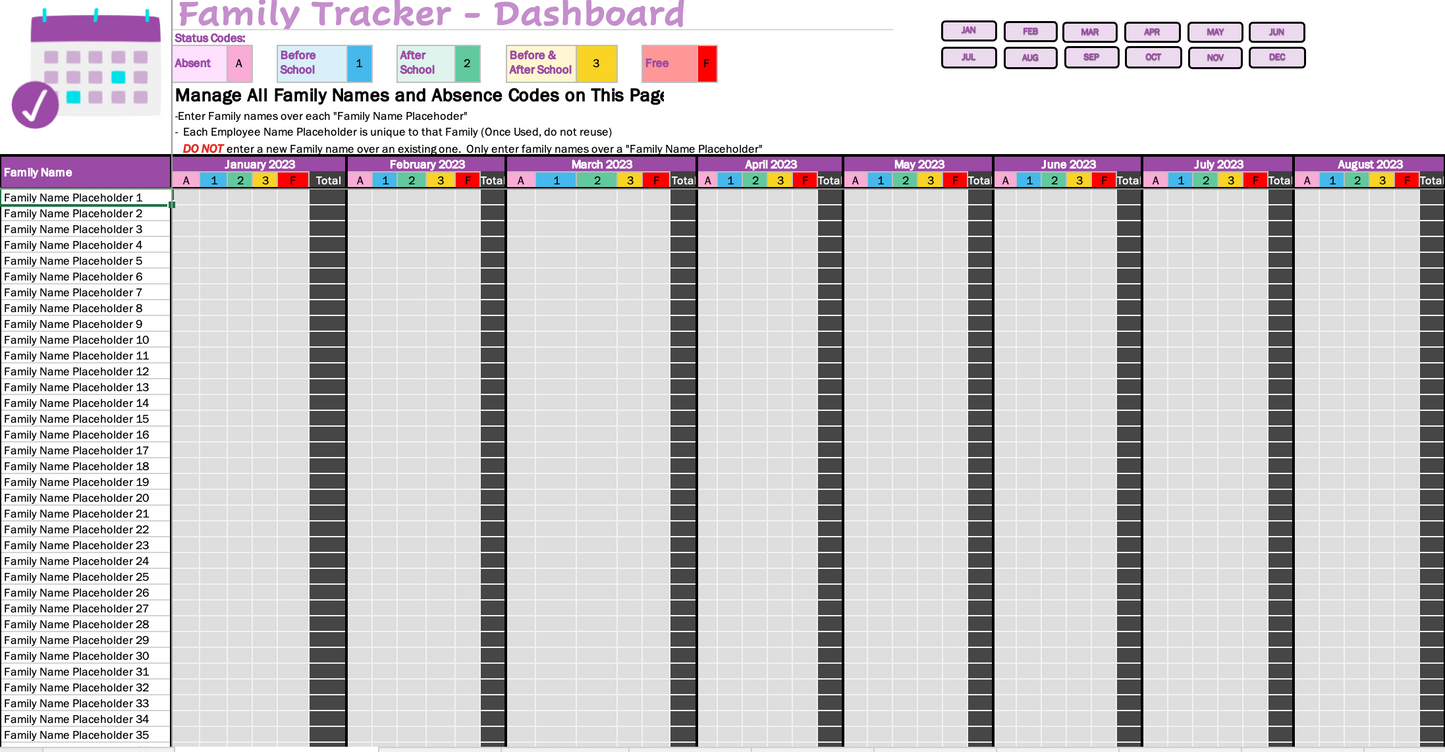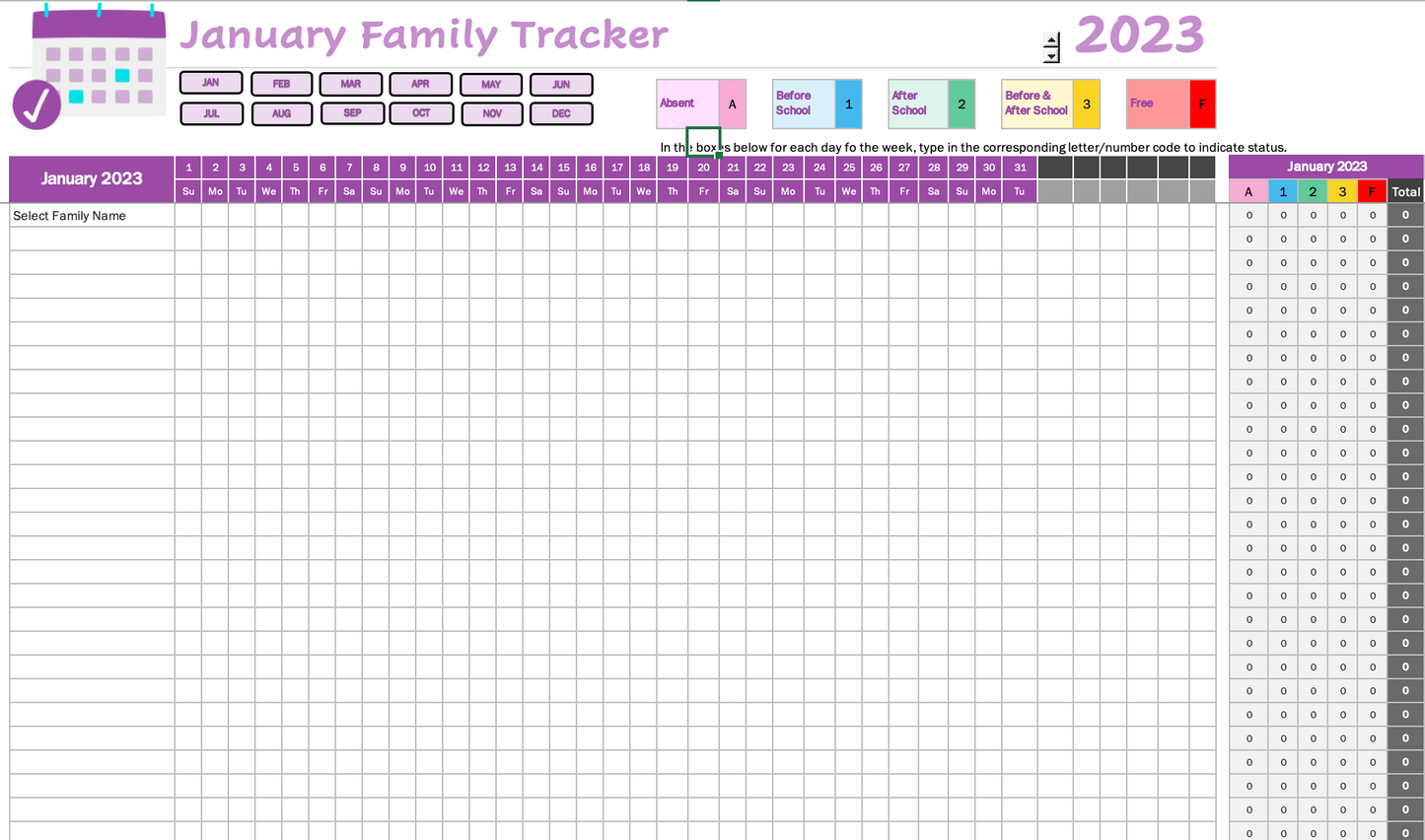Admin For You
Family Attendance Tracker - Track Up To 100 Families
Family Attendance Tracker - Track Up To 100 Families
Couldn't load pickup availability
Family Attendance Tracker - Track up to 100 Families
Need to keep track of your families type of attendance for the month? This Excel workbook tracker and calendar do it all for you! The tracker can be used year after year and track the attendance of 100 families. Enter the letter code for the associated type of absence (A is for absent, 1 is for before school, 2 is for after school, 3 is for before and after school, and F is for free ) and the cell will automatically fill with the color tracking code. The calculator will track the number of days per each type of attendance for the month, and then calculate this to the annual tracker. This is a great tool to ensure proper planning and organization when it comes to scheduling students' attendance. This is an Excel program document that works best with Microsoft 365 Excel!
Important Notes:
- Print each month when complete so you always have an emergency copy for your records.
- Do not delete lines. it would be best practice to leave any name, entered on the absence dashboard page there for the entire year. Any new families would be added to one of the family placeholder spots on the master list.
Share