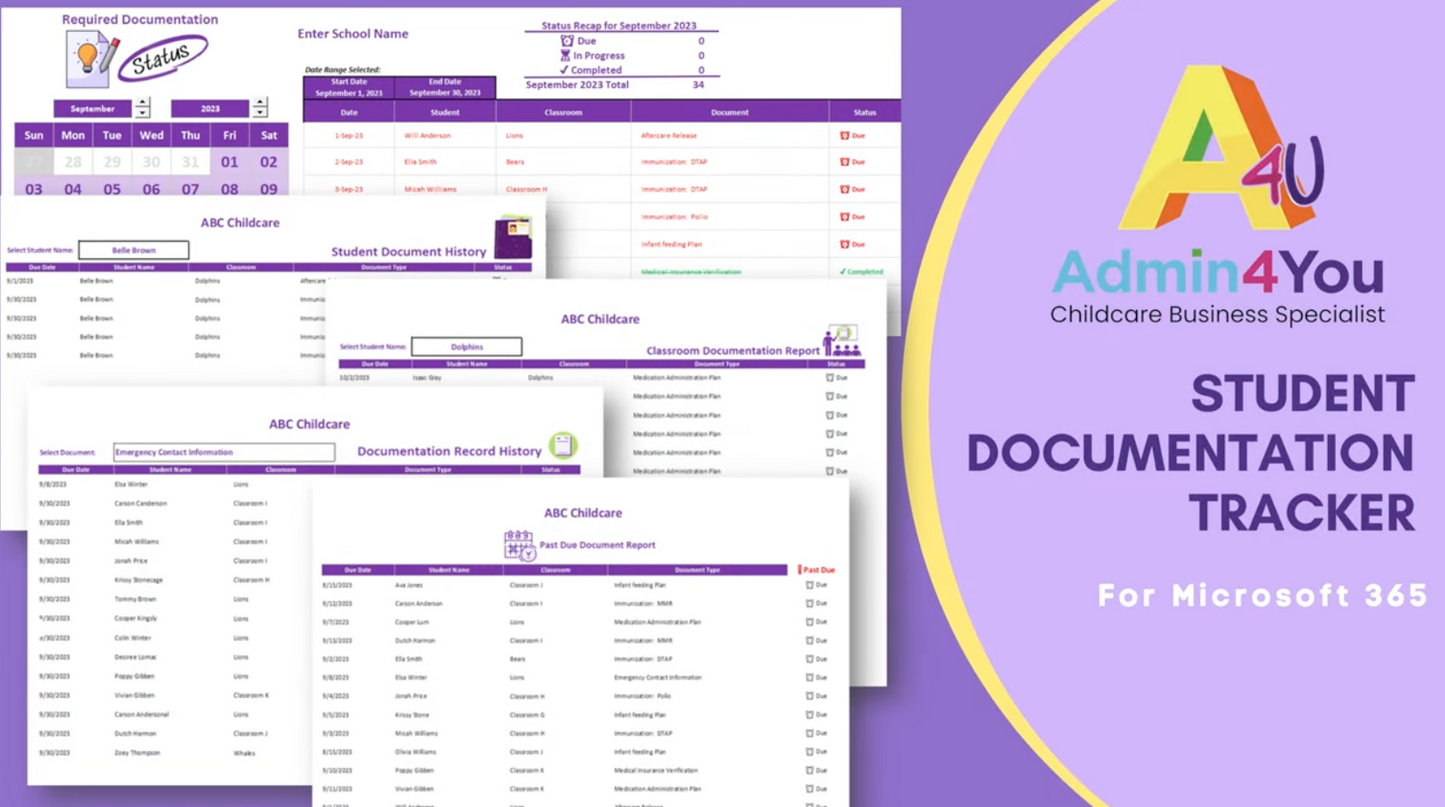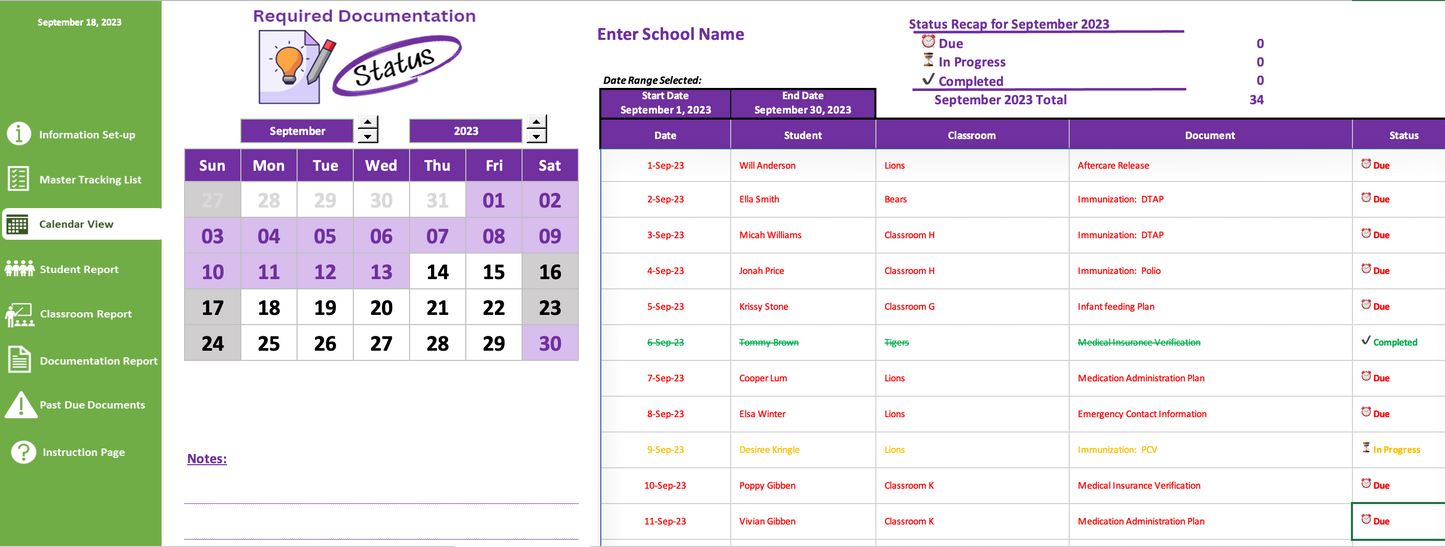Admin For You
Student Documentation Tracker
Student Documentation Tracker
Couldn't load pickup availability
Student Documentation Tracker
The Student Documentation Tracker is a powerful, user-friendly tool designed exclusively for compatibility with Microsoft 365 Excel. It streamlines the essential task of managing and tracking Student documentation in childcare facilities, empowering providers, administrators, and teachers to handle crucial documentation processes efficiently. This easy-to-use, Excel-based system is the ideal solution for childcare facilities, ensuring compliance, reducing administrative burdens, and enhancing overall efficiency in managing student documentation, all in one streamlined and organized package.
Key Features:
Information Set-up Page:
- The Student Documentation Tracker includes an Information Set-up page where you can manage student names, classroom names, and documentation types. This feature ensures accurate reporting by providing a centralized location to maintain essential data.
Master Document Tracking List
- Due Date Management: Easily track and manage due dates for various documentation requirements, ensuring compliance and timely submissions.
- Student Name Integration: Seamlessly connect documentation to specific Students, making it easy to monitor individual compliance.
- Documentation Type Classification: Categorize documents by type, allowing for organized tracking of various requirements, from certifications to incident reports.
- Status Updates: Monitor the status of each document, keeping everyone informed about whether it's pending, in progress, or completed.
Calendar View
- Monthly Overviews: Get a comprehensive view of all documentation needs for a selected month and year, allowing for efficient planning.
- Detailed Information: Access specific document details directly from the calendar view, eliminating the need for extensive searching.
- Color-coded status: Quickly identify the status of each document with color-coded indicators, ensuring immediate visibility of any outstanding tasks.
Comprehensive Reporting
Student Report
- Individualized Reporting: Generate comprehensive reports specific to each student, providing a complete overview of their historical and future documentation requirements.
- Historical and Future Tracking: Easily access past documentation history and plan for upcoming submissions to maintain compliance.
- Efficient Record-Keeping: Simplify record-keeping and reduce administrative overhead by automating the documentation history process.
Classroom Report
- Similar to the Student Report, the Classroom Report features all documentation history along with current and future items based on classroom selection, making it easy to track and manage documentation at the classroom level.
Documentation Report:
- The Documentation Report feature allows users to pull reports based on documentation type. Providing quick access to specific documentation requirements, streamlining the reporting process.
Past Due Document Report:
- The Past Due Document Report is equipped to constantly scan for documents with due dates falling on or before the current date, ensuring real-time updates on all overdue documents.
Benefits:
- Efficiency: Streamline the documentation tracking process, reducing the time and effort required for administrative tasks.
- Compliance: Ensure that all necessary documentation is up to date and submitted on time, minimizing compliance risks.
- Individualized Monitoring: Track each student's documentation progress individually, allowing for personalized support and guidance.
- Organization: Categorize and store documentation details in an organized manner, preventing information overload and confusion.
- Visibility: Gain a clear, at-a-glance view of your documentation status through intuitive calendar views and color-coded indicators.
- Historical Insight: Access historical documentation data to analyze trends, identify areas for improvement, and maintain an accurate record of compliance history.
Click Here for a Step by Step Tutorial
https://www.youtube.com/watch?v=0ONfwKNw7s0&t=76s
Many features in this tool are only computable with Microsoft 365 Subscription and Excel version 16.0 or higher. If you’re unsure about your version, please refer to our “How to Verify if You have Microsoft 365 and Excel Version 16.0 or Higher” video for step-by-step instructions on verification.
Share