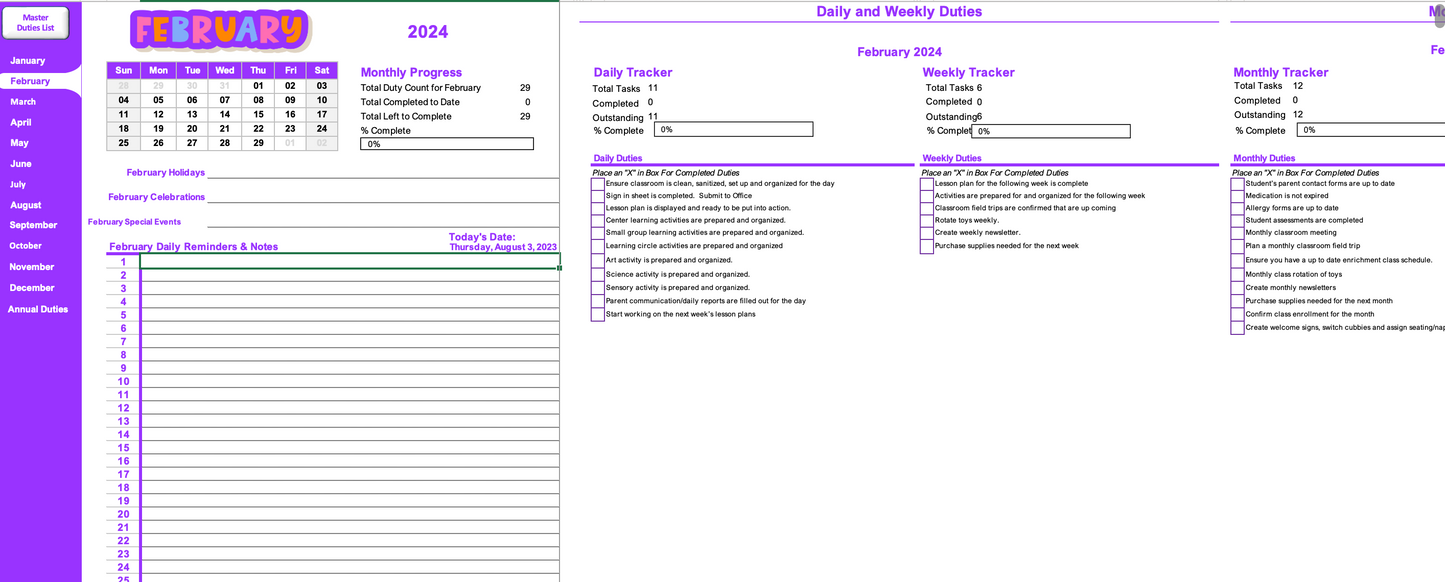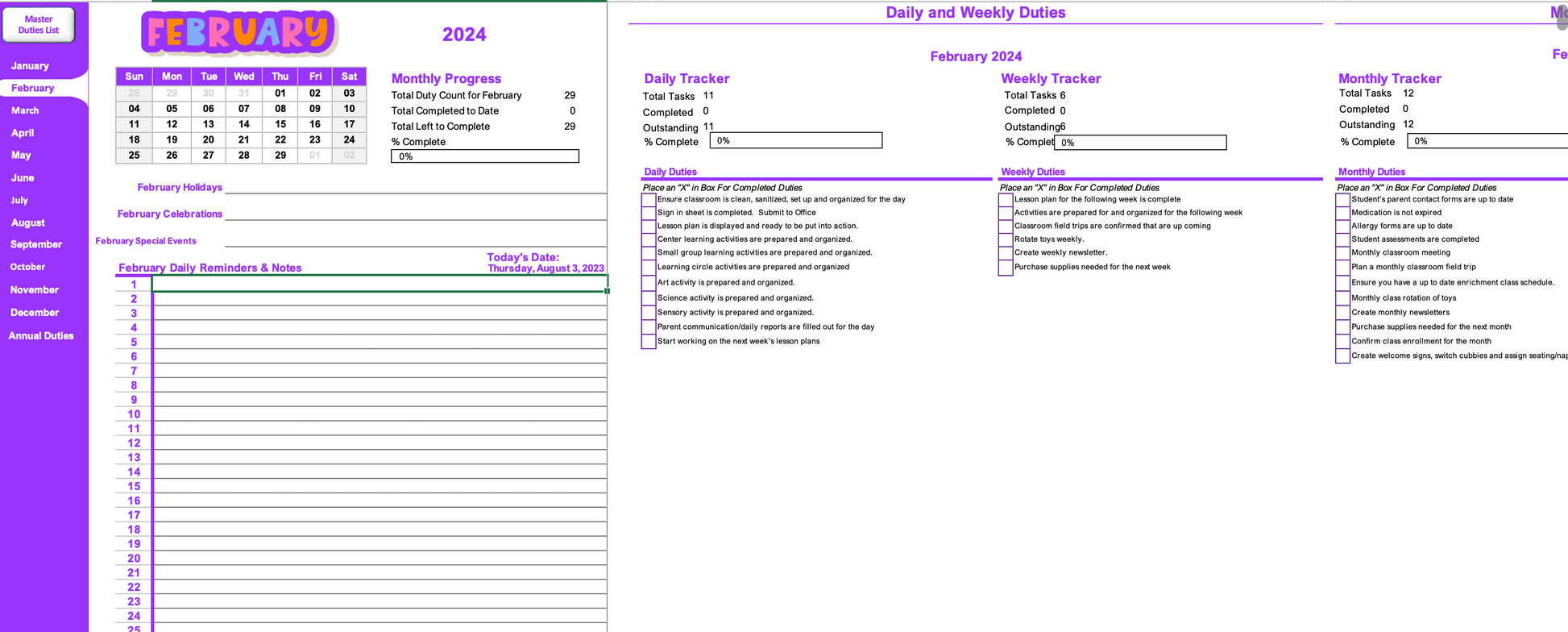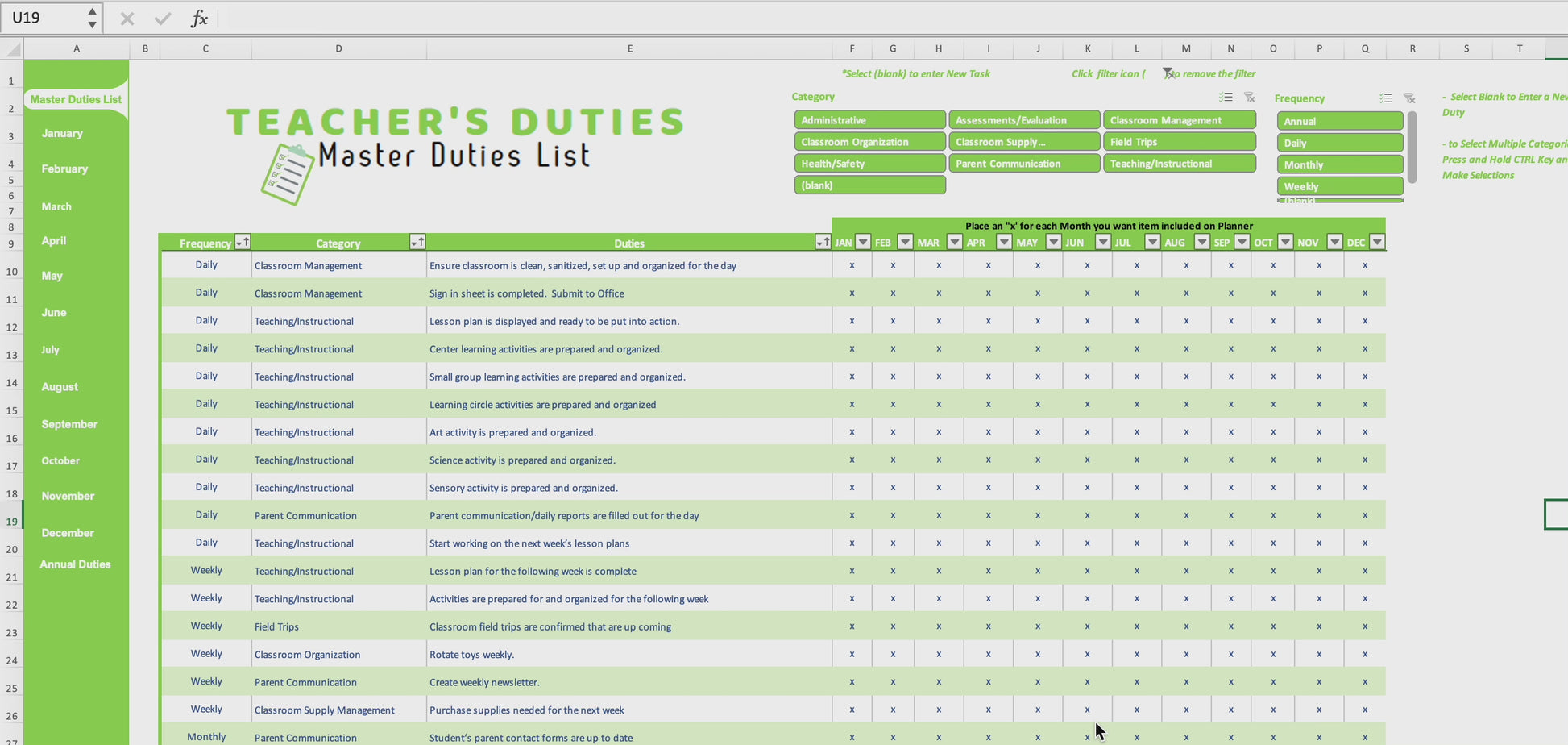Admin For You
Teacher Duties Tracker, Workbook, and Planner 2025
Teacher Duties Tracker, Workbook, and Planner 2025
Couldn't load pickup availability
The Teacher Duties Tracker, Workbook, and Planner 2025
This is your one-and-done organization tool! The ultimate organizational tool designed exclusively for educators using older versions of Excel! Stay on top of your teacher duties with ease, thanks to this comprehensive planner that categorizes tasks by frequency (daily, weekly, monthly, and annually). Plan efficiently using the Monthly Planner tabs, where you can track completion dynamically and schedule day-to-day activities in the Daily Planner. Whether you're a seasoned teacher or just starting your journey, this Teacher Planner is the key to a well-organized and successful teaching experience.
Teacher Duty Checklist:
Duties are organized based on their frequency (daily, weekly, monthly, annually) and serve as a guide for the teacher's responsibilities throughout the month. As tasks are completed in the Monthly planner and marked as done, the trackers at the top of the sheet dynamically update, providing the number and percentage of completed tasks for that specific month and for all frequency categories combined. This feature allows the teacher to easily monitor their progress, track their productivity, and ensure that all essential tasks are efficiently managed. Additionally, the duties list(s) are customizable, allowing the teacher to add, delete, or modify tasks to tailor their planning according to their changing needs and preferences.
Daily Planner:
In addition to the checklist, each monthly tab provides a daily planner. The daily planner allows the teacher to schedule and plan their activities on a day-to-day basis. It offers a customizable space where the teacher can add, delete, or modify tasks, lessons, appointments, meetings, and any other relevant events as needed. With this organizational tool, teachers can effectively manage their duties, keep track of important tasks, and plan their daily activities, ensuring a smooth and well-organized teaching experience.
**** You will receive two versions in this download. One for 365 Excel users and one for non-365/general Excel program users. The versions are different in the way the monthly tabs work (non-365 users must manually change the duties for each month). This is important to note. Please watch the preview videos to get a better understanding.
Training video for Microsoft 365 Excel version - CLICK HERE
Training video for Regular Excel version - CLICK HERE
Share