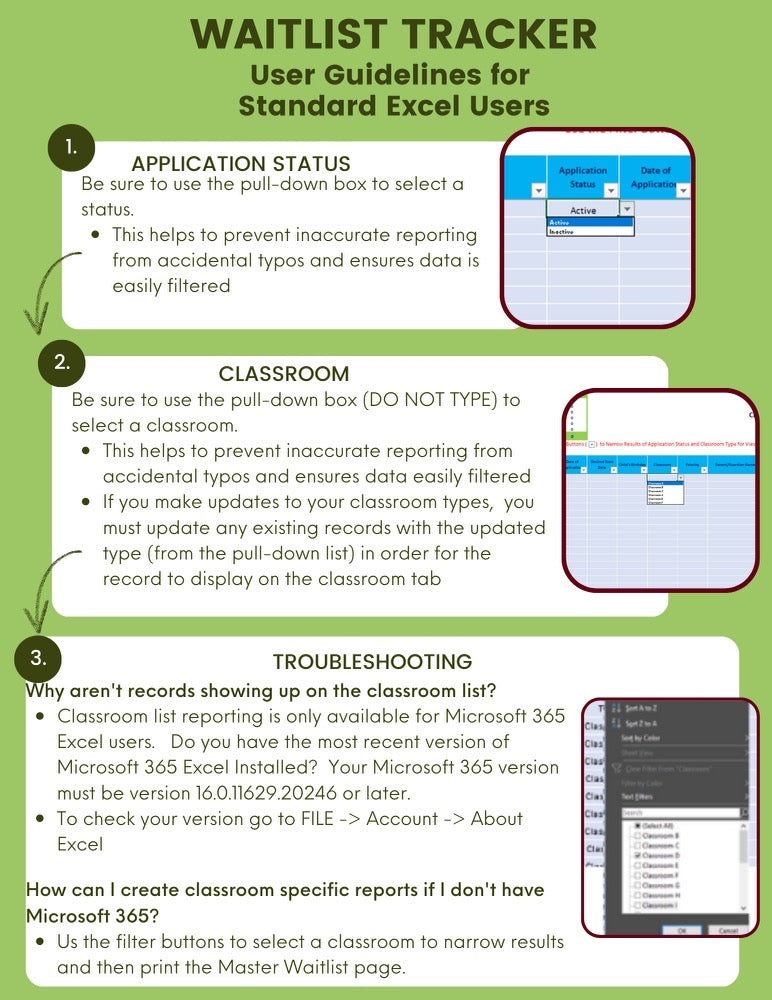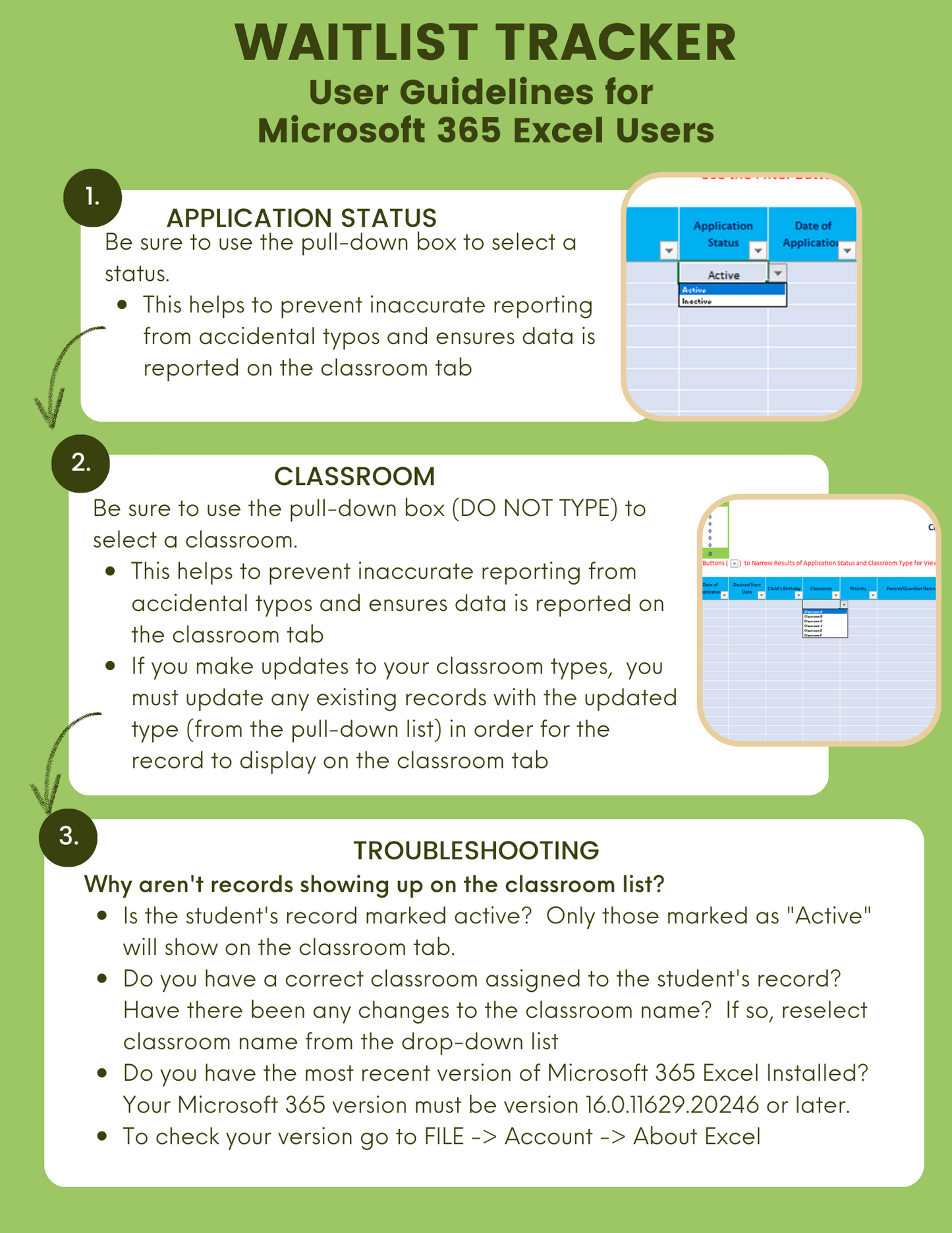Admin For You
Waitlist Trackers - 6 Classrooms or Fewer
Waitlist Trackers - 6 Classrooms or Fewer
Couldn't load pickup availability
Waitlist Tracker
This Waitlist Tracker is designed for 6 classrooms or fewer.
You will receive two downloads with this purchase including the Microsoft 365 version, and the Classic Versions of Excel Program 2019 or later.
The childcare waitlist tracker with auto-reporting features streamlines the waitlist management process and allows staff to provide high-quality service to families waiting for enrollment in your childcare facility.
This tracker allows staff members to efficiently manage the waitlist and maintain accurate records of prospective families waiting for enrollment. The tracker includes the child's name, age, contact information, preferred start date, and other relevant details.
A feature of this tracker is the ability to automatically generate reports for each classroom's active waitlist. This feature allows staff members to easily view the number of children on the waitlist for each classroom and the details of each child on the list. With the classroom auto-reporting feature, childcare center staff can quickly and easily identify which classrooms have the longest waitlists and prioritize enrollment for families that have been waiting for the longest. They can also use the report to track trends in enrollment and make strategic decisions about opening new classrooms or expanding the facility to meet demand.
Important Notes:
- Application Status - must be marked active to see the student's information under the classrooms. You must use the pull-down box option and mark it active. You cannot type the word active.
- Classroom Type - You must use the pull-down box to mark the student's classroom. You cannot type in the classroom.
- If you do not see the student's information transfer into the specific classrooms, you do not have the correct version of Excel with this program.
- Make sure to review the instructions tab on the download for more information.
Youtube Tutorial Links
Microsoft 365 Version Tutorial
https://www.youtube.com/watch?v=d_K6jc7w10k&list=UULFhtcRzxQ3CbSGVtQeGwAFow&index=17
Classic Versions of Excel
https://www.youtube.com/watch?v=N7q7RqbFBwA&list=UULFhtcRzxQ3CbSGVtQeGwAFow&index=18
Share